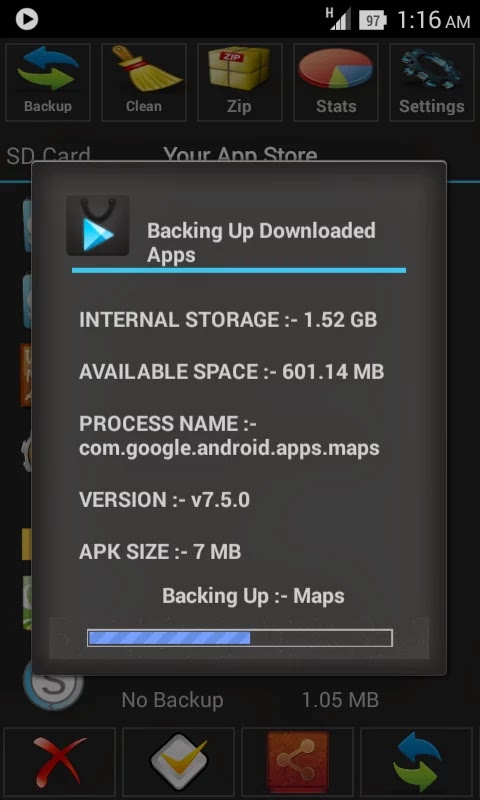The solution to root
Moto G is already out in market by
MoDaCo’s Paul O’Brien. Before you continue, remember:
- Unlocking Bootloader may void your warranty
- Unlocking Bootloader may reset your device(wiping your data)
- Rooting Moto G may affect future updates
We will not be responsible for any damage to your device. Follow the procedure on your behalf.
Guide to Root Moto G:
Rooting Moto G basically requires you to unlock the bootloader and then root your device.
Steps to Unlock the Bootloader:
Before starting, make sure you have downloaded the following drivers and tools:
- Moto G drivers (Click here to download)
- Motorola USB Driver (Click here to download)
- ADB Tools (Click here to download)
Now follow these steps to unlock the bootloader of Moto G:
Step 1:
First of all, turn your smartphone off
Step 2:
Now, boot it in fastboot mode by holding Volume Down and Power keys simultaneously
Step 3:
Wait for a bit then repeat the last step
Step 4:
Now, connect your Moto G with PC via USB
Step 5:
Run Command Prompt and navigate to the folder where you have unzipped ADB Tools
Step 6:
Enter the following command,
fastboot oem get_unlock_data
Step 7:
A string of commands will appear, copy this string
Step 8:
Paste the sting in the input window on Motorola site (there should be no spaces)
Step 9:
Now click on ‘Can my device be unlocked?’, check the option ‘I Agree’ and then click the option ‘Request Unlock Key’
Step 10:
An unlock key will be sent to your email
Step 11:
Enter the following command in Command Prompt:
fastboot oem unlock {20 characters unlock key}
Step 12:
Moto G will automatically reboot with Bootloader unlocked
Now, it’s time to proceed to root Moto G.
Steps to Root Moto G:
Before you begin, make sure you have downloaded the following file:
- Superboot.zip (Click here to download)
Here are easy instructions to root Moto G:
Step 1:
Boot your Moto G in Bootloader mode (by rebooting your device holding Volume Down and Power keys)
Step 2:
Run superboot-windows.bat on PC as Administrator
Note: For Mac, open a terminal window to the directory containing the files. Enter the following command,
chmod +xsuperboot-mac.sh
followed by,
sudo ./superboot-mac.sh
Step 3:
Your device will now automatically restart with your phone rooted and with SuperSU app
Congrats! You have successfully rooted the highly powered-budgeted smartphone i.e. Moto G.






.webp)
.webp)




.webp)